SBOU278 December 2021
3.2 Software Installation
The OPT4001YMNEVM software is available through the OPT4001YMNEVM Product Folder on the TI web site (www.ti.com). To install the software to your computer, navigate to the OPT4001YMNEVM software, and open the installer directory. Launch the OPT4001YMNEVM installation file, OPT4001YMNEVM_GUI.exe, as shown in the figure below.
 Figure 3-1 OPT4001YMNEVM Software-Installation File
Figure 3-1 OPT4001YMNEVM Software-Installation FileThe OPT4001EVM software then begins the installation process, as shown in Figure 3-2.
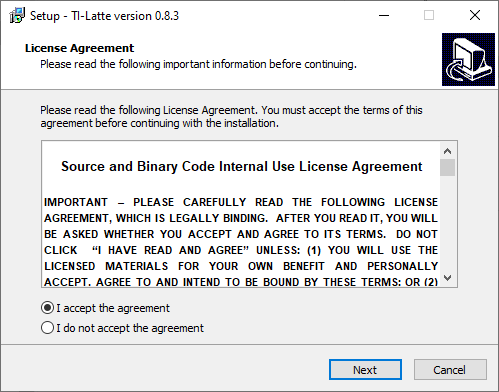 Figure 3-2 OPT4001YMNEVM Software-Installation Launch
Figure 3-2 OPT4001YMNEVM Software-Installation LaunchFollow the prompts as shown in Figure 3-3 to Figure 3-8 to install the OPT4001YMNEVM software.
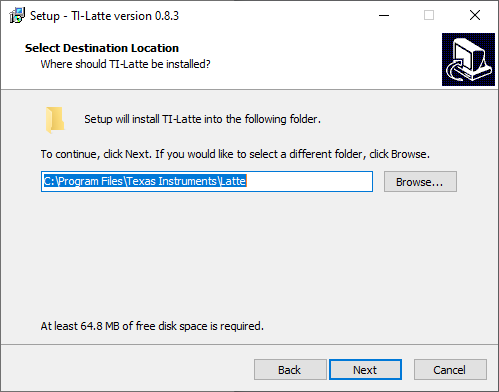 Figure 3-3 OPT4001YMNEVM Software-Installation Prompts.
Figure 3-3 OPT4001YMNEVM Software-Installation Prompts. 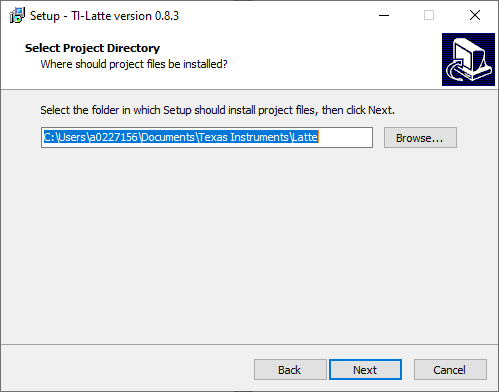 Figure 3-4 OPT4001YMNEVM Software-Installation Prompts
Figure 3-4 OPT4001YMNEVM Software-Installation Prompts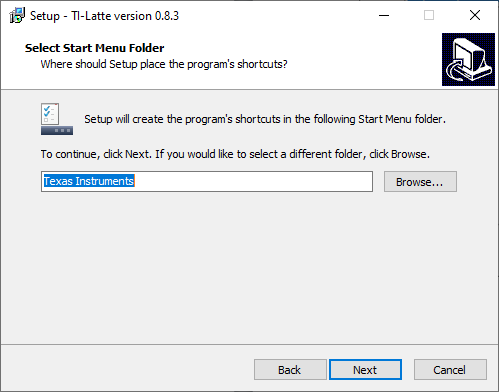 Figure 3-5 OPT4001YMNEVM Software-Installation Prompts.
Figure 3-5 OPT4001YMNEVM Software-Installation Prompts.  Figure 3-6 OPT4001YMNEVM Software-Installation Prompts.
Figure 3-6 OPT4001YMNEVM Software-Installation Prompts. 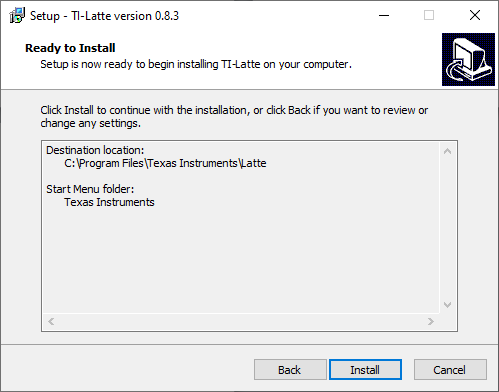 Figure 3-7 OPT4001YMNEVM Software-Installation Prompts.
Figure 3-7 OPT4001YMNEVM Software-Installation Prompts. 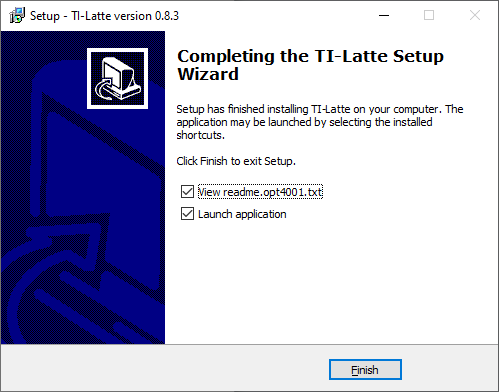 Figure 3-8 OPT4001YMNEVM Software-Installation Prompts.
Figure 3-8 OPT4001YMNEVM Software-Installation Prompts. The OPT4001EVM GUI software is now installed.